Are you looking for an invoice scanning software solution? Look no further! Try Nanonets for free. No Credit Card is Required.
Invoices are the lifeline of businesses.
But, scanning invoices and bills is time-consuming and often results in lost documents. With a lot of manual tasks involved, many businesses lose money during this process.
An average business loses $1.5 million worth of receipts each year.
These days, there are plenty of ways to digitize your invoices without manually scanning every page or sending them through the mail. Some software solutions even use artificial intelligence (AI) to help automate this part of your business.
In this article, we’ll cover everything you need to know about invoice scanning software and the top invoice automation software in 2023 so that you can get started today.
What is invoice scanning software?
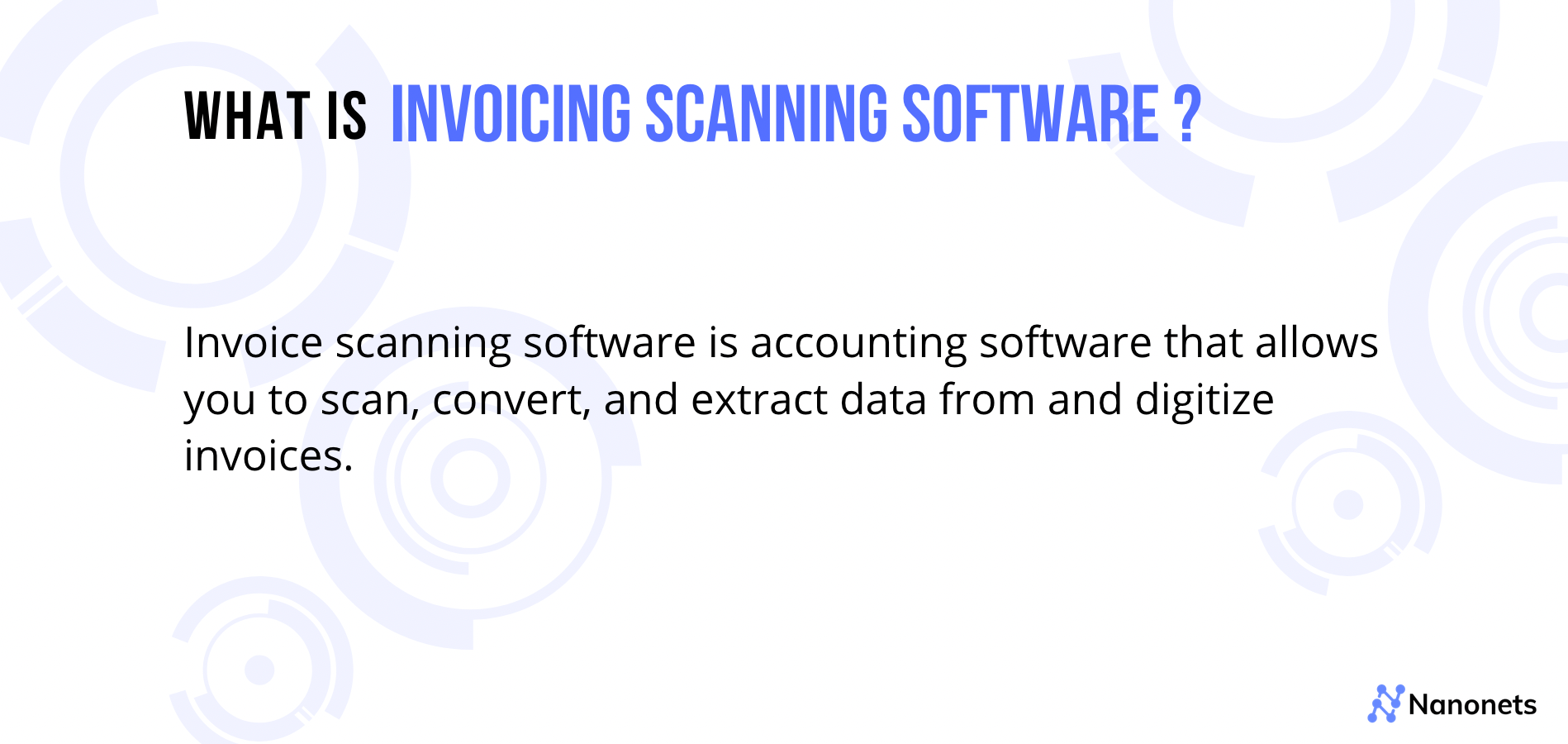
Invoice scanning software is accounting software that allows you to scan, convert, and extract data from and digitize invoices. Invoice scanning software can be used to digitize paper invoices, receipts, and statements.
Why You Should Use Invoice scanning Software?
If you own a small company or are self-employed, you know how challenging it can be to collect payments on time.
Over 39% of invoices in the United States are paid late, with incorrect invoices accounting for 61% of those instances. For this reason, you need the best invoice scanning tool available.
Adding an invoice document scanning tool to your existing company software stack enables you to create precise invoices, follow up with customers automatically, and manage recurring billing.
The market for invoice automation software was valued at USD 2.26 billion in 2023, and it is anticipated to expand to USD 5.66 billion by 2030, at a CAGR of 10.7%.
Invoice scanning software can offer many advantages as it can be easily integrated with enterprise resource planning (ERP) to deploy changes and enhance payment process efficiency. It gives corporations round-the-clock access, a real-time view of invoice progression, and on-demand reporting tools to assist them in making data-driven choices for the success of their businesses.
Benefits of using Invoice Scanning Software
An invoice scanning platform is inevitable for all businesses as there are many benefits to using invoicing scanning software.
- Time-saving: Scanning invoices takes less time than printing, filing, and storing all of your paper documents.
- Greater accuracy: The invoice scanning tool allows you to easily complete your business finances more accurately because there is no guesswork involved in calculating how much money you owe or are owed by customers and suppliers.
- Reduced errors: Invoice scanning system also reduces errors when manually entering data into accounting systems. The process of manually inputting information into spreadsheets or databases can be prone to human error due to typos or other mistakes made when entering information into them (e.g., forgetting which line item corresponds with which invoice number).
Using invoice scanning technology instead, every piece of information on an invoice gets entered correctly each time it is scanned because there’s no chance of error since everything has already been transcribed automatically by the program itself. This means less work cleaning up after yourself later on down the road and ensures 100% accuracy at all times.
- Increased productivity: The time and energy that goes into manually processing invoices can be considerable and can take away from other tasks that need to be completed (e.g., paperwork with your employees). Invoice scanning software like Nanonets can reduce manual paperwork by 90% or more. See how
Want to build your custom Automated invoice processing workflow? Head over to Nanonets and get started for free!
9 Best Invoice Scanning Software for businesses in 2023
#1. Nanonets [Start Free Trial]

Nanonets is AI-based intelligent automation software that automates every aspect of invoice processes. The software is designed to integrate with your accounting software, like QuickBooks, Freshbooks, or Sage, allowing you to scan invoices from anywhere and send them directly into your accounting system.
Nanonets is an excellent solution for freelancers and small businesses that need an easy way to manage their documents. It can help you send invoices and estimates, create contracts, track time on projects, and much more! It also has a forever-free plan, all you need to do is sign up.
Top Features:
- Invoice Ingestion: You can upload your invoices automatically from emails, drives, or desktops. No need to keep checking your emails for new invoices. Nanonets reduce the manual effort to upload invoices into the system with automated workflows.
- Invoice Data Extraction: Once the invoices are uploaded, the Nanonets OCR engine extracts the invoice data like invoice amount, tax amount, vendor information, line items, and more into a labeled format of your choice. Check it out.
- Accounts Payable Automation: You can automate every aspect of accounting processes like approvals, 3-way matching, status updates, and more with automated Accounting workflows.
- Expense Management: Monitor all your business expenses with real-time expense reimbursement and data synchronization.
- Vendor Management: Automate vendor onboarding, id verification, vendor payments, and more.
- Database Syncing: Export all the extracted data from Nanonets to a system of your choice in real time. Nanonets integrates with 5000+ apps with API and Zapier. Explore integrations.
Capterra: 4.9
Free Trial: Yes
Here is a short demo of Invoice OCR on Nanonets
Pros of using Nanonets:
- Easy to use
- Modern User Interface
- 95% OCR Accuracy
- Extract data from multilingual invoices
- Automate Approval Process with automated workflows
- Easy Accounting Software Integrations
- Create Audit Logs automatically
- Process invoices on autopilot
- 100% Accurate
- 24×7 Support
- Transparent Pricing – Check to price
Cons of using Nanonets:
- Limited outcomes when used internally
- It takes some time to tag invoices and map the details.
- No mobile app
Nanonets has many happy customers. Here’s how they share their experience using Nanonets.

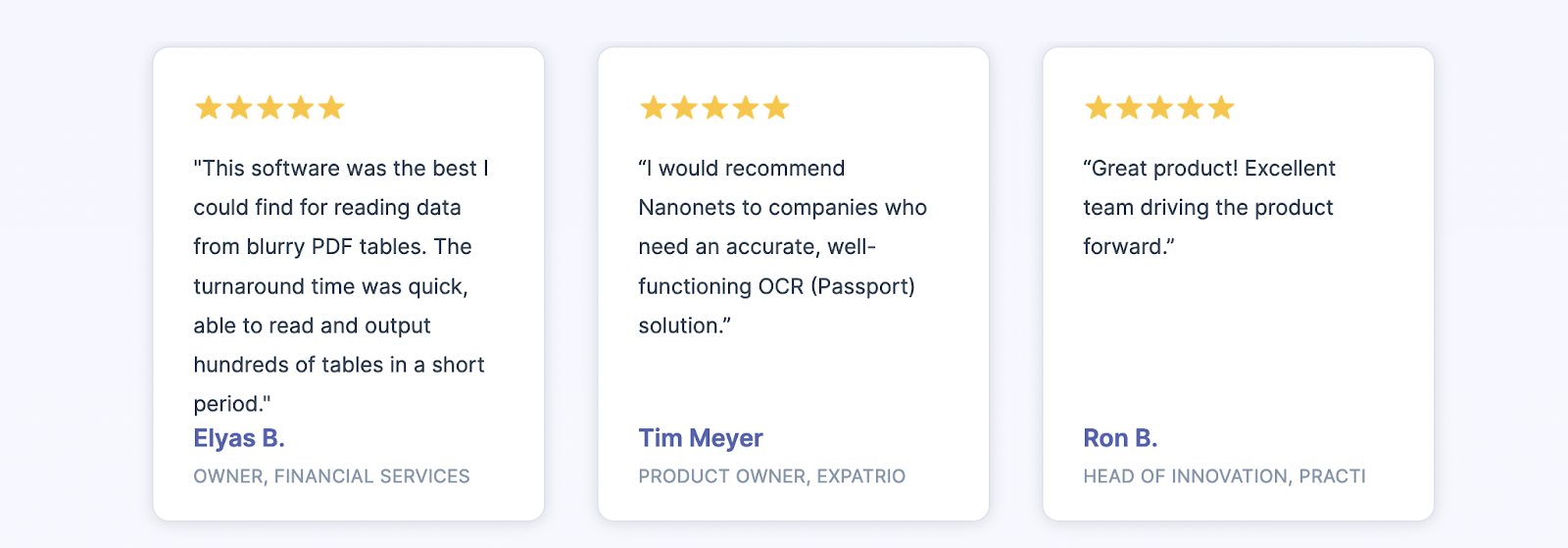
And the accolades speak for themselves.

P.S. Nanonets can also scan QR codes and read barcodes from invoices and receipts on the go. Learn more.
Get started with Nanonets’ pre-trained invoice automation models or build custom OCR models. You can also schedule a demo to see how Nanonets can help you automate manual invoice processes! Or Start your free trial!
#2. Magic Invoice
Magic Invoice is an invoice scanning tool that streamlines and automates the invoicing processes.
Invoices sent by email can be imported immediately into the system for immediate invoice processing with the help of accurate data capture.
In addition, its fundamental AI algorithms assist in handling complicated situations like scanning quality problems, multi-page, multi-line table extraction, and countless variants based on the sector or nature of the organization.
Pros of using Magic Invoice:
- CDR Graph Technology
- Seamless integration
- Multi-line table extraction
- Accurate data capture
Cons of using Magic Invoice:
- High pricing
- Not ideal for beginners
- Slow email support
Join 30,000+ customers from 500+ enterprises in automating manual invoice processes. Start your all-inclusive free trial today or get a free product tour with our automation experts.
#3. HyperScience
HyperScience is cloud-based invoice automation software that provides real-time data analysis, forecasting, and reporting. HyperScience allows you to manage your finances in one place to see how much money has been spent on each project or employee.
In addition, using AI technology, HyperScience can automate many tasks for you, such as automatically calculating payroll taxes or generating invoices. This makes it easier for managers to stay on top of their finances and ensure they meet regulatory requirements like GDPR compliance laws or Sarbanes-Oxley regulations.
Pros of using HyperScience:
Cons of using HyperScience:
- No free trial
- No Integration Services
Automate all invoice processes in 15 minutes. Give Nanonets a try! Try features with a free trial. No Credit Card is required.
#4. Kofax
Kofax is a cloud-based invoice scanning solution offering fully integrated, fully-featured, scalable, and flexible software. It allows you to manage the entire purchase orders, invoices, and payments cycle from one place.
Kofax Invoice Management Software has built-in features such as data automation, email integration, and eCommerce integration to help you automate the entire invoice process. Small businesses and enterprises with multiple locations across the globe can use this. For example, it automates an accounting department’s most tedious day-to-day tasks to save time for more important things like strategic planning and sales analysis.
Capterra Rating: 4.5
Pros of using Kofax:
- Easy to find a text field and notate duplicates
- Can easily copy items or fields
- Processing scanned documents
- Adding typewriter text
- Easy compressing
- Efficiency
Cons of using Kofax:
- Hard to download/install
- Support for the software is not very efficient
- Menu configuration is not very intuitive
- The support has a slow turnaround time
#5. Docsumo
Docsumo is online invoice processing software that offers various features, including automated billing and time tracking. In addition, it has integrations with other apps like Slack and Zapier, so you can automate your invoices further by sending them directly into the system from other services.
Docsumo offers several templates you can customize or pick from depending on your needs, such as sales receipts or purchase orders. You can also create custom templates if none of the pre-set ones suit your business needs perfectly.
The app is designed to make it easy for you to keep track of your business finances. It also allows you to access your invoices from any device, making it easier to manage them when you’re on the go.
Capterra Rating: 4.7
Pros of using Docsumo:
Cons of using Docsumo:
- Detailed API documentation required
- More intuitive UI required
- Random bugs
Want to use invoice automation? Check out Nanonets workflow-based invoice processing software. No code. No hassle platform. No credit card is required.
#6. Docparser
Docparser has a fully featured set of tools, including automated accounting, billing and reminders, email support, and more. Docparser is a great invoice processing software for small businesses that want to quickly create invoices without paying for an expensive professional template.
Docparser has the most features you could ever want from an invoice scanning platform package. It supports multiple currencies, payment methods, and export options and is compatible with most accounting software packages.
Capterra Rating: 4.8
Pros of using Docparser:
Cons of using Docparser:
- Does not implement two-factor authentication
- Difficult setup
- Customer support
- Only one user per account allowed
- Random bugs
- Inconsistent formatting
Want to automate manual invoicing tasks? Check our Nanonets workflow-based invoicing processing software. Extract data from invoices on autopilot!
#7. Medius
Medius is a full-featured cloud-based invoice and document management software that helps enterprises manage invoice and accounting processes from a single dashboard. With Medius’s flexible platform, you can customize your workflow to fit your needs.
Medius offers many of the same features as other services do: Customers can create custom templates for invoices based on industry standards or use one of their pre-made templates; they can send reminders via email or text message; they can track payments through an automated workflow system; they can access historical data on invoices; they have access to customer records (CRM); etc.
Capterra Rating: 4.6
Pros of using Medius:
- ACH payments automation
- Easier Coding Mobile Capabilities
- Comment threads for each invoice
- Accountability to business
- Gains in efficiency
Cons of using Medius:
- Can’t make changes to invoices already made
- Sometimes glitchy
- The notifications should be better
#8. Hyland
Hyland is a cloud-based invoice scanning tool for small businesses that offers full functionality at an affordable price. So if you want to pay as little as possible for your invoicing software, Hyland may be just what you need.
In addition to being cloud-based, Hyland offers a powerful feature set including advanced accounting automation functions such as reporting and forecasting; inventory management tools; human resource management features; project management capabilities; collaboration tools like shared calendars and task lists; customer relationship management (CRM) features such as customer contact data entry fields and email templates – all in one easy-to-use interface.
It also offers easy integration with QuickBooks Online or Xero accounting solutions, so there are no additional costs associated with setting up each company’s account structure within those platforms before using their respective APIs (Application Programming Interfaces).
Pros of using Hyland:
- Manages Information
- Houses documents for easy retrieval
- Offers scalability
- Handles documents of incredible sizes.
- Low-code configurable
- Dynamic in the available use cases
- Integrates with many different business applications
Cons of using Hyland:
- Modifying document uploads
- Obnoxious user interface
- Workflow Documentation
- Cloud team responsiveness
- Sluggish system
- Complicated for end-users
- Licensing can be confusing for customers
Try Nanonets to process your financial documents like invoices, bills, and receipts and clear your invoices from the platform! Start for free now.
#9. Tungsten
Tungsten is a cloud-based software-as-a-service (SaaS) invoicing and billing solution that is designed to help small businesses keep track of their finances.
The platform provides all the tools needed to create, send, and track invoices easily while keeping your company’s financial information secure in the cloud. In addition, tungsten has been widely praised for its ability to seamlessly integrate with other business applications such as accounting software like Xero or Freshbooks or even social media platforms like LinkedIn for sending promotional emails about your company’s services.
The platform also features built-in notifications when payment has been received from customers via email or SMS text message—something that can save you hours each month if you’re dealing with a large volume of clients on an ongoing basis.
Pros of using Tungsten:
- Customer DataBase
- Easy Payment Processing
- Customization available
Cons of using Tungsten:
- Limited outcomes when used internally
- Lack of advanced features
- Inconsistency of editing
#10. Stampli
Stampli is a cloud-based invoice scanning tool that helps you manage your business finances and invoice customers. It is available on the web, Android, and iOS.
You can create and send invoices from your phone or tablet, which is great for small businesses that want to save time by not having to use an actual computer. Stampli also offers reminders for overdue payments, email tracking of received invoices, and customizable templates for different kinds of customers (like recurring subscriptions).
Capterra Rating: 4.7
Pros of using Stampli:
- Integration with accounting systems
- Very organized
- The customizability of the software
- Approval tracking
- Records KPI information
Cons of using Stampli:
- Inefficient ERP system
- More features required
- Customer service
- Complex setup process
Want to automate repetitive manual tasks? Check our Nanonets workflow-based invoice processing software. Extract data from invoices, identity cards, or any document on autopilot!
What is the best invoice scanning software in the market?
The best invoice scanning software is the one that fits your business needs and is easy to use. An invoice scanner can be used to turn paper invoices into digital copies, saving time by making it possible to scan multiple invoices quickly and efficiently.
Invoicing software will allow you to import your invoices into the program and organize them according to client or project name, allowing you to track who owes what amount of money at any given time. This also allows for easy recordkeeping should a customer ever dispute the payment with their bank card company or credit card issuer because they received an incorrect amount on their statement due to duplicate charges from another vendor/service provider who has been working on projects with similar clients as well.
The must-have features of the invoice scanning platform
An invoice scanning platform can help businesses save time, effort, and money. The key is ensuring that you choose the right solution for your business needs. Here are some of the must-have features for an invoice scanning platform:
Secure and exceptional data entry
You want the data you capture to be secure, and your customers too. Therefore, you need a system that is:
- Secure and encrypted: Your invoice scanning platform should use encryption algorithms (like AES 256) to ensure that all of your data is secured from malicious users and protected against unauthorized access by hackers.
- Secure data entry: When capturing invoices, you want to know for sure that every piece of information about your company or client has been entered correctly by one person only and without any interference from other parties — so no one else can change an invoice after it’s been captured by someone else in the office.
Nanonets can extract text from invoices with 95%+ accuracy. With role-based access, you can also restrict the users from altering the extracted information. 30,000+ users trust nanonets to automate manual tasks.
Book a 10-minute call with our automation experts to see how to use Nanonets to solve your problems.
Using Invoice Fields to Name and Save Invoices
Sometimes, all you need is a dependable method of recognizing and preserving your invoices based on a handful of key fields.
For the purpose of argument, let’s pretend that scanned invoices are filed according to the names of their respective vendors. The document will be placed in the folder corresponding to the relevant supplier with the invoice number and date clearly marked.
For example, the vendor’s name, invoice number, and invoice date can all be extracted from the scanned document using the finest invoice scanning software utilizing automated collection methods. Once the invoice has been crafted with these characteristics, it can be exported to a document and given a unique name.
Nanonets’ intelligent platform can selectively extract information from your invoices. Got a 15-page-long invoice but only want information from the 2nd and 3rd pages. Consider it done with Nanonets.
Invoice Data Capture
Data capture allows you to import and manage invoices from a single location. It helps ensure that all of your invoice data is stored in one place, giving you access to the information you need at any time.
The most important data capture part is importing the original PDF invoice files into your system. However, it’s important to capture the invoice and create an audit trail for each transaction and store relevant information about each transaction (such as when it was created), who created it, who reviewed or approved it, and what actions were taken once approved.
Because every business has its own set of requirements for data capture systems (and different kinds of invoices), you can use this feature within your software platform in many different ways.
Automate data capture, audit trail log creation, and saving information in a database with Nanonets.
Start capturing data from invoices.
Accuracy and error-free output
A proper invoice scanning platform will ensure data is entered correctly and promptly. This way, you and your employees can avoid errors during data entry.
Inaccurate or incorrect invoice information can lead to costly mistakes and embarrassing situations. Errors can also be time-consuming, resulting in lost revenue due to late payment charges or penalties.
Automate every aspect of invoicing process with Nanonets. Try it for free.
Save time, effort, and money
Invoice scanning is the process of capturing invoices, receipts, bills, and other documents in digital format to easily store and manage them. When using invoice scanning software, you save time and effort by automating this process. You can also automate the accounting process to reduce errors and save on costs. Some features like document storage, multi-user access, or cloud storage help reduce costs while ensuring your data’s security.
Nanonets can do more than scan invoices. It can be used to convert PDF to text, extract text from images, as a website scraping tool or convert PDF to excel. Try Nanonets to explore.
Who uses invoice management software?
Many businesses use technology to make their lives easier in the modern world. One of the most important areas where this happens is with invoicing and accounting software. An invoice management system helps create and manage your invoices so that they’re always available when they need to be sent out while keeping track of who has paid them and when. These systems can also streamline processes like sending reminders or getting payment history if needed.
Invoice management software can benefit businesses of all sizes. Whether you’re a small business just starting or an established firm with hundreds of employees, it’s one of the most important tools to help keep your company on track. Invoice management software is used by:
Small business owners
For small business owners and freelancers, invoice management software is a key tool for keeping track of financial data and invoices. These tools allow you to see what’s coming in and going out, allowing you to plan your finances easily. You can use it to create invoices, manage them through their lifecycle (approval process), and track expenses and sales on the go using mobile devices.
The invoice scanning tool also helps prevent accounting mistakes by automatically calculating each invoice’s taxes to collect them at the right time.
Medium-sized organizations
Medium-sized organizations are often those that have a large number of suppliers and customers but not so many that they need enterprise-level software. These companies are looking for a simple solution with enough functionality to meet their needs.
In this case, invoice processing software can be especially useful because it’s relatively easy to set up and customize for your business. In addition, the more complex invoicing processes can be automated using this type of software—saving time on manual entry or data entry errors—while also providing you with full transparency over what’s happening with your invoices at any given moment.
Large corporations
Large corporations often have many invoices to process, as well as many employees and suppliers to invoice. They also have many customers they need to invoice on behalf of these employees and suppliers.
As such, they will likely have complex accounting processes that can be streamlined using invoice scanning software.
Want to automate repetitive manual tasks? Save Time, Effort & Money while enhancing efficiency!
How to select the best invoice scanning software?
Invoicing is one of the essentials for every business to fulfill its financial obligations. Entrepreneurs must choose the best invoice scanning platform to help them manage all the data and generate professional-looking invoices.
Finding the best invoice scanning platform might be challenging since many options exist. Make a well-informed decision and complete invoicing more quickly using the steps below.
Acquire an understanding of your company’s requirements
Knowing your business needs is the most important thing you can do when searching for invoice automation software. It will help determine which features and functionality are critical to your business and provide insight into which specific applications might best suit those needs.
For example, if you have a brick-and-mortar retail store that sells high-end products, an online platform may not be right for you because customers would have difficulty accessing it on their phones or tablets.
Instead, a good solution would be a traditional desktop application with powerful reporting capabilities that allow managers at headquarters to keep tabs on sales by location so they can plan staff schedules accordingly.
Figure out what you need from your software integration
Before you make your decision, the software must integrate with your existing systems and processes. You don’t want to be stuck with a system that doesn’t fit into your business model. So how do you know what integration requirements are important? Here are some questions to ask:
- Do other applications need to integrate with the invoice scanning tool? If so, what kind of integration does it require?
- Does this application work across multiple platforms? Will it run on both Mac and PCs, or only one or the other?
- Is there anything else, in particular, you should look for when choosing an invoice scanning system?
Be mindful of your budget.
Considering the cost of software, it’s important to consider the monthly fee and additional costs. Some vendors offer free trials or software versions, which can help you decide if the solution is right for your business before committing to a paid subscription plan. Other vendors offer generous discounts if you pay upfront for several months at a time, so it pays to research these kinds of deals and find out what’s available.
Additionally, don’t forget about training costs or support fees. Many invoice scanning solutions require staff to get supplemental training to use them effectively; some also provide limited live help or phone support at an additional charge—and some even include no customer service! The invoice scanning software provider should be able to explain exactly how much these services will cost and what they entail so that there aren’t any surprises down the road when it comes time for implementation and ongoing usage.
Compare invoice scanning software features
When you compare invoice scanning packages, be sure to look for the following:
- The package must have all of the features that you need. If you want to add new products or services to your business, will the software allow them?
- Is it easy to use? Will this affect how long your employees take to set up new invoices? Is it necessary to integrate with other applications, such as accounting or inventory management systems?
- Is it secure and scalable enough for a growing company? Consider what might happen if one day you suddenly have 100 employees instead of 10. Do you want an invoice creation system that will handle the load without crashing or slowing down productivity because its database isn’t equipped for growth in employment size and the number of transactions processed each month (or week)?
Find out what methods other businesses employ.
Check the number of reviews a software package has. If there are too few, it doesn’t mean the product is bad; it hasn’t been on the market long enough to get good ratings. However, if you see something with 100+ reviews and an average rating of 4 stars or higher, that’s a pretty good indicator that other businesses using the software are happy with it.
Another way to check whether an invoice scanning software is worth your time is by looking at its install base—the number of times it’s been downloaded by users. The higher this number, the more interested in your business that market segment will be (assuming they have similar needs). If there aren’t any installs listed for any particular service provider. Still, they claim to be popular in their area, look into other customer feedback and online reviews before signing up for anything too expensive or complicated for what you need.
Finally, check out how many ratings each one gets! This can give insight into how satisfied people who use similar products throughout their workday feel about them before making investment decisions based on limited information alone.
Conclusion
In conclusion, invoice scanning software is a tool that allows you to scan your invoices and send them as PDF files. They’re designed to make it easier for businesses to handle their accounts payable, providing a simple way to upload documents and track what’s been paid so far. Some of the top invoicing software is mentioned in this blog to help you select the best one out there.
Nanonets online OCR & OCR API have many interesting use cases that could optimize your business performance, save costs and boost growth. Find out how Nanonets’ use cases can apply to your product.
Read more:
Accounting Automation Software
16 March 2023: The blog was updated on 16 March 2023 with relevant, fresh content.
- SEO Powered Content & PR Distribution. Get Amplified Today.
- Platoblockchain. Web3 Metaverse Intelligence. Knowledge Amplified. Access Here.
- Source: https://nanonets.com/blog/best-invoice-scanning-software/



