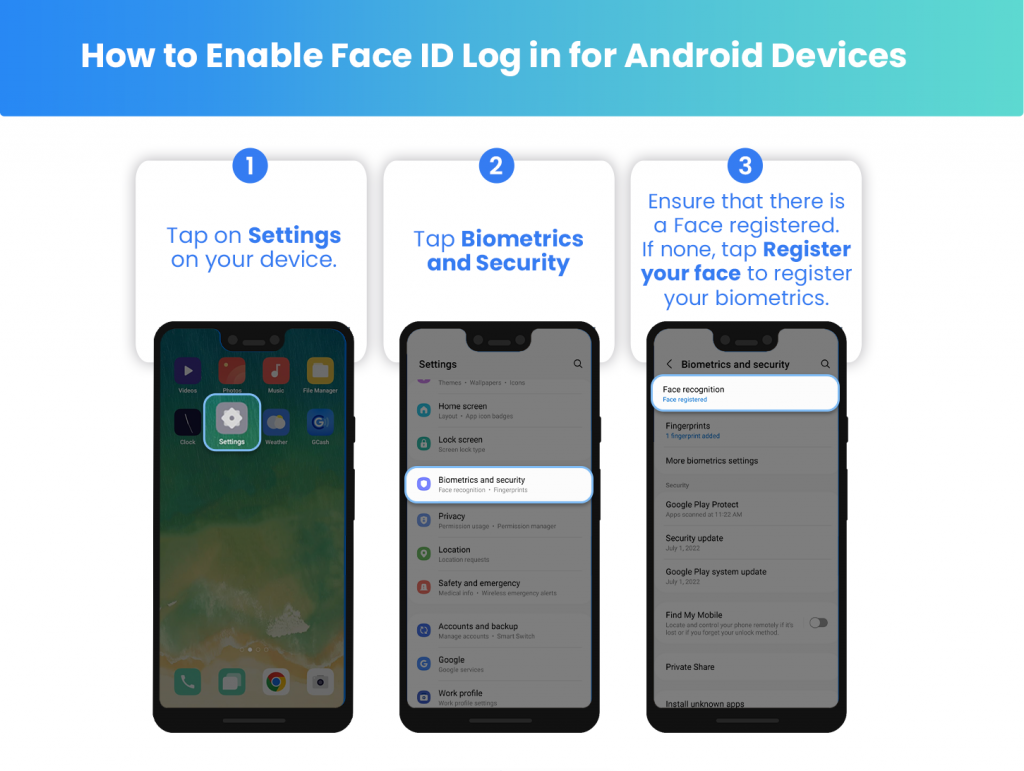Subscribe to our newsletter!
Editing by Nathaniel Cajuday
- GCash has introduced the “DoubleSafe” Face ID feature for all verified users to enhance security and prevent unauthorized transactions.
- The feature utilizes face recognition technology and liveness detection to ensure that only the registered user can access their account, even if their PIN is compromised.
- It also includes liveness detection to prevent unauthorized access using photos and further enhance security measures.
Mobile e-wallet GCash has introduced additional safety measures to address concerns about unauthorized transactions. The fintech app has implemented the “DoubleSafe” Face ID feature for all its verified users, aiming to enhance security and prevent account takeovers by hackers.
GCash DoubleSafe
According to GCash, the “Double Safe” feature incorporates cutting-edge face recognition technology to verify the identity of GCash account holders, which ensures that only the registered user can access their account, even if their mobile personal identification number and one-time pin are compromised.
“The face recognition feature is built within the app and doesn’t require mobile phones with high-end features,” GCash Chief Technology and Operations Officer Pebbles Sy said.
Additionally, the feature includes liveness detection to prevent unauthorized access using photos and further enhance security measures.
“We made sure all our verified user base will have access to this security feature as we notice the prevalence of phishing attempts outside the app. DoubleSafe will further protect our customer’s accounts and hard-earned money,” she added.
GCash noted that to ensure account security, if a biometric login fails three consecutive times, users will be prompted to log in using their MPIN. Furthermore, the biometrics login option will be automatically disabled if users reset their MPIN or select the “Forgot MPIN” option.
The firm also reminds users that it is essential to regularly update and maintain the security of their MPIN and other account information to ensure the ongoing security of their accounts.
How to Enable Face Verification Feature
- Step 1: On your GCash account, tap Profile at the bottom right of the screen.
- Step 2: Tap Settings from the menu.
- Step 3: Tap Biometrics Login.
- Step 4: Tap Enable Biometrics Login.
- Step 5: Enter the 6-digit authentication code sent to your GCash-registered mobile number, then tap Submit.
Note: Prior to utilizing the biometric login feature on the GCash app, it is important to confirm that your device has registered biometrics.
GCash “Hacking” Incident
Recently, GCash has faced reports of unauthorized transactions involving EastWest and Asia United Bank (AUB) accounts, where several users have raised concerns about unauthorized fund transfers and unauthorized linking of their accounts.
In an update, the firm stated that the incident was the result of phishing and not hacking. The company warns users about various phishing attempts and emphasizes the importance of staying vigilant against fraudulent activities. GCash advises users to be cautious when providing personal information and to verify the authenticity of any communication claiming to be from GCash.
Following this, the Department of Information and Communications Technology (DICT) and the National Privacy Commission (NPC) have initiated an investigation into the security issues surrounding GCash.
This article is published on BitPinas: SELFIE VERIFICATION: GCash to Roll Out Face Recognition Feature
Disclaimer: BitPinas articles and its external content are not financial advice. The team serves to deliver independent, unbiased news to provide information for Philippine-crypto and beyond.
- SEO Powered Content & PR Distribution. Get Amplified Today.
- PlatoAiStream. Web3 Data Intelligence. Knowledge Amplified. Access Here.
- Minting the Future w Adryenn Ashley. Access Here.
- Buy and Sell Shares in PRE-IPO Companies with PREIPO®. Access Here.
- Source: https://bitpinas.com/fintech/gcash-face-recognition-feature/