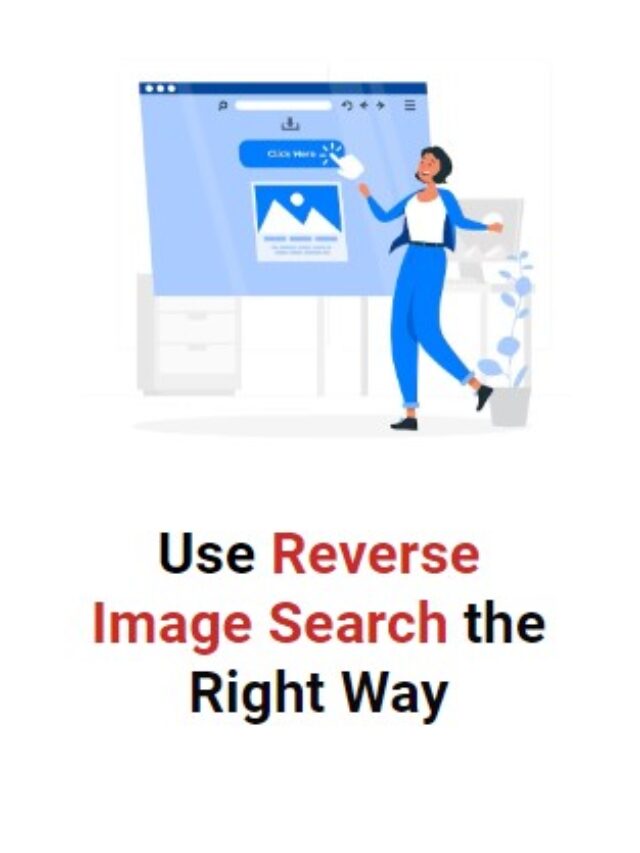In 2023, the field of Reverse Image Search has witnessed remarkable evolution and significant advancements, transforming how you explore the vast visual landscape of the internet. This cutting-edge technology allows users to uncover information, track origins, and discover related content by simply uploading or inputting images into specialized search engines. The year 2023 has seen the rise of more efficient and accurate algorithms powered by Artificial Intelligence (AI) and machine learning, enabling faster and more precise image recognition.
Furthermore, mobile devices have become central to this evolution, providing seamless access to reverse image lookup on the go.
As you delve into the intricacies of this field, you uncover its tremendous potential to shape various industries and redefine the way you interact with visual data in this blog.
The Power of Reverse Image Search
In this fast-paced digital age, the internet is flooded with an abundance of images. Often, you come across captivating visuals, but you may not know their source, context, or even whether they are authentic. This is where Reverse Image Search comes into play. This innovative technology, introduced by Google on June 14, 2011, allows users to upload an image or input its URL to find similar or related images, along with their respective sources.
Why is Reverse Image Search Essential in the Lives of People?
Have you ever imagined that this feature helps determine the image’s source and authenticity? Reverse Image Search is an essential tool with numerous applications across various domains. Its primary importance lies in combating image plagiarism and verifying the authenticity of visual content. By tracing the original source of an image, individuals and businesses can safeguard their intellectual property rights and ensure their images are not being misused.
Additionally, this feature plays a significant role in online fact-checking and debunking fake news. By cross-referencing images from different sources, journalists and researchers can authenticate visual information and prevent the spread of misleading content.
In the world of e-commerce, it facilitates seamless product discovery and comparison shopping. Users can snap a photo of an item and find similar products or read reviews, enhancing their purchasing decisions.
Furthermore, social media platforms leverage this technology to detect and remove inappropriate or harmful images, contributing to a safer online environment. Reverse Image Search aids in revealing more details about the image, such as:
- The original size of the image
- Alternative sizes
- Other appearances on the internet
- Visually similar images
What are the Key Components and Technologies Involved in Reverse Image Search?
Reverse Image Search involves several key components and cutting-edge technologies to deliver accurate results. The process begins with uploading an image to a search engine like Google Reverse Image Search, utilizing advanced image recognition algorithms to analyze and extract unique visual features from the image. Keywords like “Reverse Image Lookup” and “Similar Image Search” help refine the search.
The search engine compares these features with a vast database of indexed images to find visually similar matches. This complex procedure integrates AI and machine learning to improve search precision continuously. As technology evolves in 2023, people expect further advancements in image recognition and the seamless integration of Reverse Image Search in various applications. The process of searching reverse images includes the following:
1. Image Crawlers
These automated bots scan the internet, indexing images and building a massive image database.
Advanced algorithms extract unique visual features from images, like colours, shapes, textures, and patterns.
3. Hashing
Image hashing converts image features into a compact numerical representation, enabling quick comparisons.
4. Image Indexing
The indexed image database organizes images based on their visual features, improving search efficiency.
5. Similarity Metrics
Algorithms calculate similarity scores between query images and database images to find matches.
6. Neural Networks
Deep learning models like Convolutional Neural Networks (CNNs) enable accurate image recognition.
7. Metadata Analysis
Additional image information, like EXIF data, aids in refining search results.
8. Cloud Computing
High-performance cloud infrastructure supports the intensive computational requirements of reverse image search.

How is it different from Traditional Text-based Search?
Reverse Image Search is a cutting-edge technology that distinguishes itself from traditional text-based search methods. Unlike entering keywords or phrases, this innovative technique enables users to discover information by uploading images or using image URLs. The key differences between the two that make Reverse Image Search better than Traditional Text-based Search include:
- Visual nature
- Bypassing language barriers
- Identifying objects, locations, or individuals without textual indications
Google Reverse Image Search, a prominent platform in this field, allows users to conduct image-based queries on both desktop and mobile devices. This method offers unmatched precision in finding visually related content using similar image search features. This feature revolutionizes information retrieval, copyright protection, and e-commerce applications as technology advances.
Popular Reverse Image Search Engines
In the digital age, where images have become a dominant form of communication and information sharing, reverse image search engines have gained immense popularity. These platforms allow users to discover an image’s origin, source, and related content by uploading it or providing its URL. You can explore some of the most popular reverse image search engines, including Google Reverse Image Search, Microsoft Bing, Yandex, and TinEye.
1. Google Reverse Image Search
- Desktop Google Image Search
Reverse Google Image Search, offered on desktop and mobile platforms, is one of the most widely used image search engines worldwide. Users can access the desktop version by navigating to images.google.com. This feature is invaluable for various purposes, including identifying the original source of an image, finding higher-resolution versions, and tracking the usage and distribution of images across the web.
- Reverse Google Image Search on Mobile
The mobile version of Reverse Google Image Search allows users to perform image searches directly from their smartphones or tablets. The process is quite similar to the desktop version. With mobile reverse searching of images, users can quickly verify the authenticity of images shared on social media, identify objects, landmarks, or even find visually similar products for online shopping.
2. Other Leading Image Search Platforms
- Reverse Image Search using Microsoft Bing
Microsoft Bing also offers robust functionality for searching images in reverse order. Users can access it by visiting the Bing Images website or the Bing app. The process is similar to Google. Bing’s reverse image search can be particularly useful for those who prefer Microsoft’s ecosystem and search technology or need additional search options beyond Google.
- Reverse Image Search using Yandex
Yandex, often called “Russia’s Google”, is a prominent search engine in Russia and other countries. Yandex’s database includes a significant collection of images, making it an excellent alternative for users in regions where Yandex is the preferred search engine.
- Reverse Image Search using TinEye
TinEye is a specialized reverse image search engine focusing on image identification and tracking. Unlike other search engines, TinEye does not rely on keywords or metadata but uses image recognition technology. TinEye is particularly popular among photographers, artists, and content creators who want to find instances of image theft or unauthorized use of their work across the internet.
Reverse image search engines have revolutionized the way you interact with images online. Google Reverse Image, Microsoft Bing, Yandex, and TinEye are powerful tools catering to different user preferences and needs. Whether for research, verification or simply satisfying one’s curiosity, these platforms provide valuable insights into the vast and visually-rich online world. As technology advances, you can expect these image search engines to become even more sophisticated and indispensable in our digital lives.
Step-by-Step Guide: How to Perform a Reverse Image Search
In today’s digital age, images are prolific on the internet, and sometimes we come across pictures that pique our curiosity. Whether it is a beautiful landscape, a piece of art, or an intriguing profile picture, we often wonder about its origin or find similar images online. Reverse image search is a powerful technique that allows you to search the web for images using an existing image as a query. Now, a question arises in your mind how to search images in reverse order on different devices and search engines? Here is the detailed step-by-step guide.
A. Using Google Reverse Image Search Desktop:
Reverse Google Image Search is one of the most popular and user-friendly tools for image-based searches. Follow these steps to perform a reverse search of the image on your desktop:
1. Access Google Images: Open your web browser and go to “https://images.google.com“.
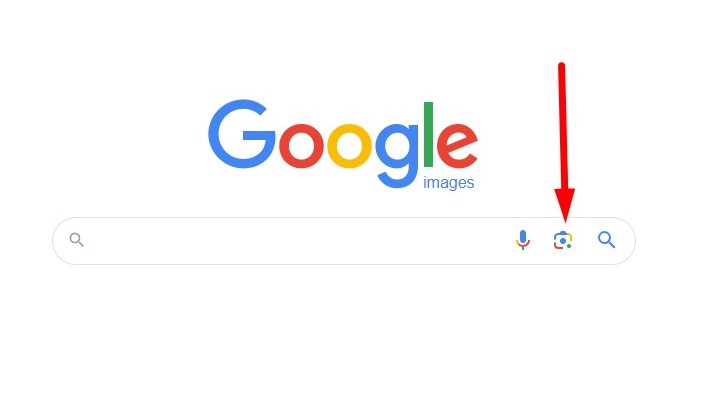
2. Upload Your Image: Click on the camera icon in the search bar to trigger the reverse image search function. You have two options here:
- Upload Image: If the image you want to search for is saved on your computer, click “Upload an image” and select the image file from your local storage.
- Paste Image URL: If the image is hosted online, select “Paste Image URL” and enter the image address.
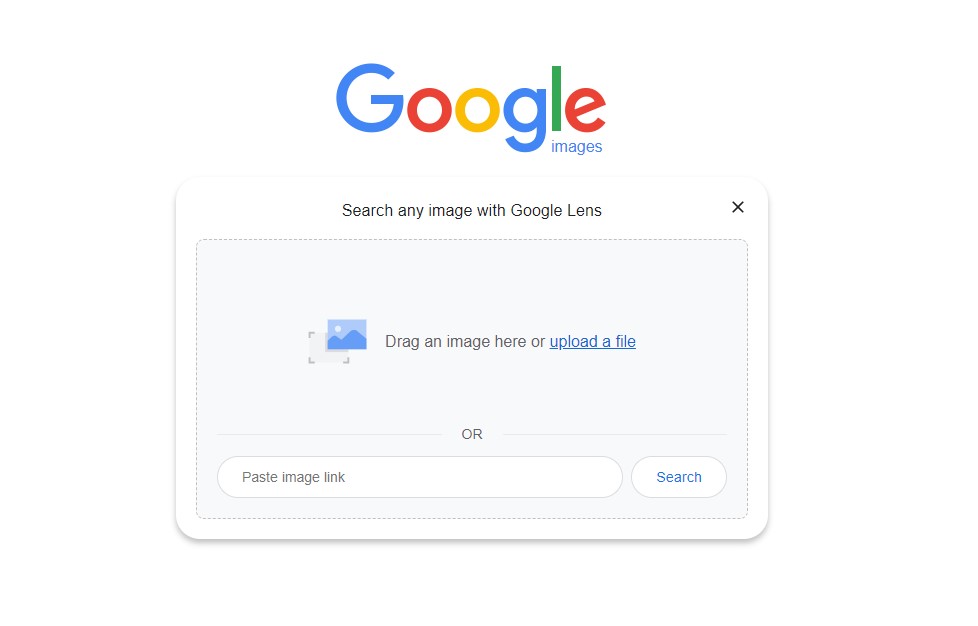
3. Search Results: After you upload or paste the image URL, Google will process the image and display visually similar images and websites where the image appears. You can scroll through the results to find relevant information or similar images.
B. Performing Reverse Image Lookup on Mobile Devices:
Google’s functionality of searching images is also available on mobile devices. Follow these steps to use Reverse Google Image Search on your smartphone or tablet:
- Open Google Images: Launch your mobile browser and navigate to “https://images.google.com“.
- Access Camera Feature: Tap on the search bar to activate it, and you will see a camera icon on the right side. Tap on the camera icon to access the reverse image search options.
- Upload or Capture Image: Similar to the desktop version, you have two choices:
- Upload Image: If the image is already saved on your device, select “Upload an image” and choose the image from your gallery.
- Capture Image: Alternatively, tap on “Take a photo” to use your device’s camera to capture the image you want to search.
- Search Results: Once you have uploaded or captured the image, Google will process it and display results similar to the desktop version, allowing you to explore related images and relevant websites.
C. Alternative Methods and Tools for Image Search Online:
While Google’s Reverse Image Search is a widely used and effective tool, several alternative methods and specialized search engines are available for conducting reverse searching of images.
These platforms offer unique features and capabilities that can complement Google’s search results. Let’s explore some noteworthy alternatives:
1. TinEye: TinEye is a dedicated reverse image search engine that focuses on locating exact matches and variations of an image across the internet. Its advanced algorithms enable users to identify the original source of an image and discover its usage on various websites. To use TinEye, follow these steps:
a. Access the Website: Visit TinEye’s official website at “https://tineye.com” using your web browser.
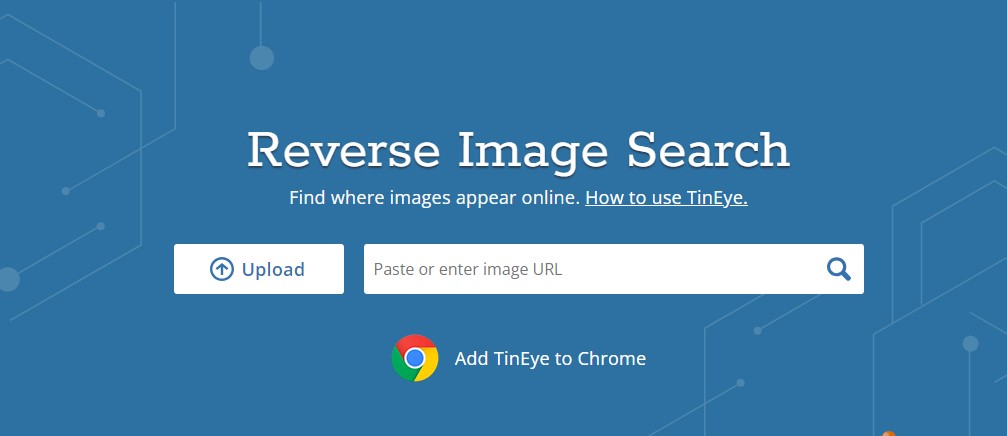
b. Upload or Paste Image URL: On the TinEye homepage, you can either upload the image from your computer or paste the URL of the image hosted online.
c. Initiate the Search: Once you have provided the image, click the “Search” button to start the reverse image search process.
d. Explore the Results: TinEye will display a list of websites where the image appears and its various sizes and versions. This can help you track the image’s usage and identify potential modifications.
2. Bing Image Match: Microsoft’s Bing search engine also offers a reverse searching of image feature known as Bing Image Match. This platform can be useful as it may yield different results compared to Google. To utilize Bing Image Match, follow these steps:
a. Go to Bing Images: Visit the Bing Images website at “https://www.bing.com/images” using your preferred web browser.
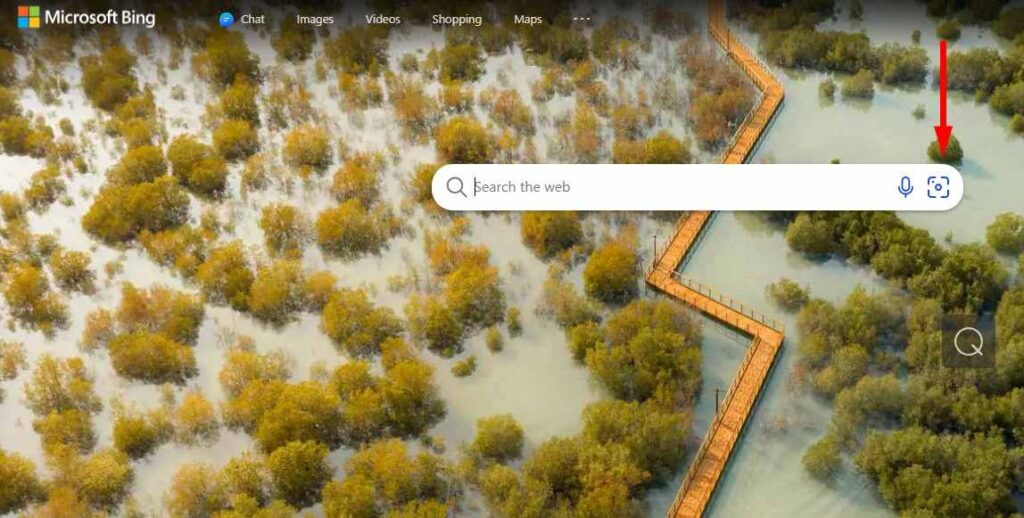
b. Access Reverse Searching of Image: Look for the camera icon within the search bar and click on it to activate the reverse searching of image functionality.
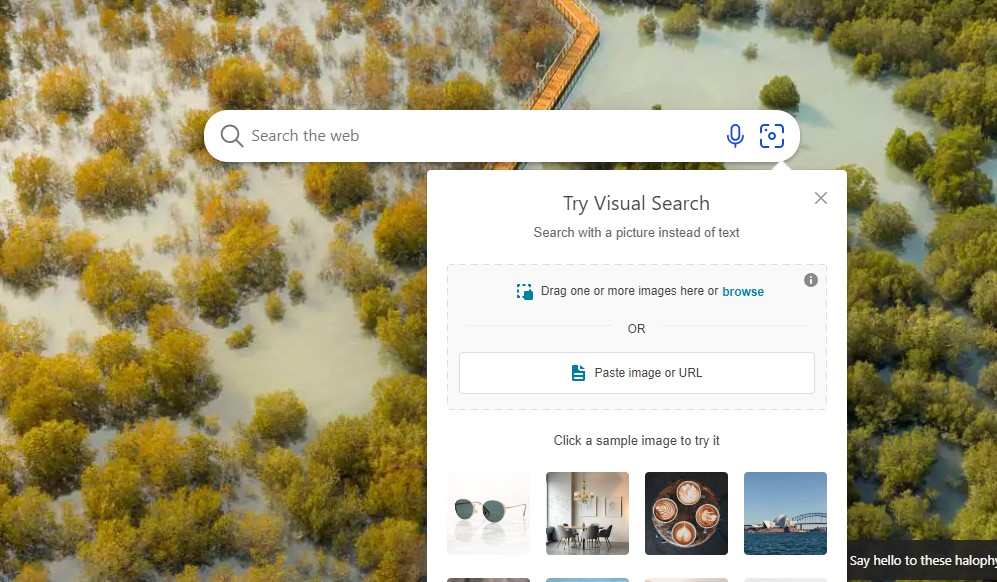
c. Upload or Paste Image URL: Similar to other platforms, you can either upload an image from your device or paste the URL of the image you want to search.
d. Initiate the Search: After providing the image, click on the “Search” button to begin the reverse search of the image.
e. Review Search Results: Bing will display visually similar images and websites where the image is found, allowing you to explore potential matches and related content.
3. Yandex Images: Yandex is a Russian search engine that offers an image search feature comparable to Google and Bing. It can be particularly useful for finding image results that might not be as prevalent in other search engines. To perform a reverse search of the image on Yandex, follow these steps:
a. Visit Yandex Images: Access Yandex’s image search service by going to “https://yandex.com/images/” on your web browser.
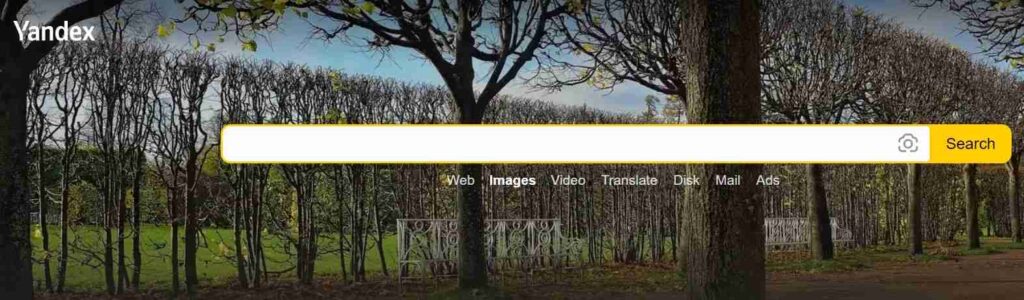
b. Upload or Paste Image URL: Like other platforms, you can upload an image or paste the URL of the image you wish to search.

c. Conduct the Search: Click on the “Search” button to initiate the reverse search of the image process.
d. Explore the Results: Yandex will present you with search results displaying visually similar images and possible web pages where the image has been used.
4. Reverse Images Search Websites: In addition to specialized search engines like TinEye and Yandex, online platforms offer reverse searching of the image functionality, allowing you to perform searches across multiple search engines simultaneously.
These websites can save time and effort by aggregating results from various sources. Examples of such platforms include:
a. ReverseImageSearch.com: Access this platform at “https://reverseimagesearch.com” to perform reverse image searches using different engines in one place.
b. DupliChecker: DupliChecker’s reverse image search tool, available at “https://www.duplichecker.com/reverse-image-search.php“, can help you find matching images across several search engines.
Using these alternative methods and tools for reverse image searches, you can broaden your search capabilities and gain a more comprehensive understanding of the image’s presence and usage across the web. Each platform brings its strengths and unique results, making exploring various options for the best possible outcomes essential.
Conclusion
The world of Reverse Image Search has witnessed significant progress and technological advancements in 2023, transforming how we interact with visual content online. This cutting-edge technology has become an essential tool with diverse applications, from combating image plagiarism to verifying the authenticity of visual information and debunking fake news. Google Reverse Image Search remains a prominent choice, accessible on both desktop and mobile devices, allowing users to explore visually similar images and related webpages effortlessly.
Additionally, alternative platforms like TinEye, Bing Image Match, and Yandex Images offer unique features and specialized search capabilities that complement Google’s offerings. As you continue to embrace the potential of reverse searching of the image, it will undoubtedly shape various industries and redefine how you engage with visual data in the digital landscape 2023.
W3Era provides exceptional digital marketing services to businesses, helping them thrive in the digital realm. Our expertise in SEO, social media marketing, Google Ads, and web design ensures effective online visibility and targeted campaigns, driving success and growth for our clients.
- SEO Powered Content & PR Distribution. Get Amplified Today.
- PlatoData.Network Vertical Generative Ai. Empower Yourself. Access Here.
- PlatoAiStream. Web3 Intelligence. Knowledge Amplified. Access Here.
- PlatoESG. Automotive / EVs, Carbon, CleanTech, Energy, Environment, Solar, Waste Management. Access Here.
- BlockOffsets. Modernizing Environmental Offset Ownership. Access Here.
- Source: https://www.w3era.com/reverse-image-search/