Order entry automation can be a lifesaver for businesses.
Picture this: It’s the end-of-season sale, and your website is flooded with orders. But instead of chaos, there’s calm as orders are automatically captured, details are validated, and inventory is checked with minimal manual intervention.
This type of seamless sales order processing workflow is not a fantasy. It can be achieved through automated order processing. In this article, we will discuss what order entry automation is, how it works, and how to implement it. We will also explore examples of order automation that can speed up your order management process.
What is order entry automation?
Order entry automation is a technology that automates receiving, inputting, and processing of customer orders. It optimizes the order-to-cash cycle, starting with order capturing from various sales channels like email, social platforms, online stores, mobile apps, EDI, aggregators, and websites.
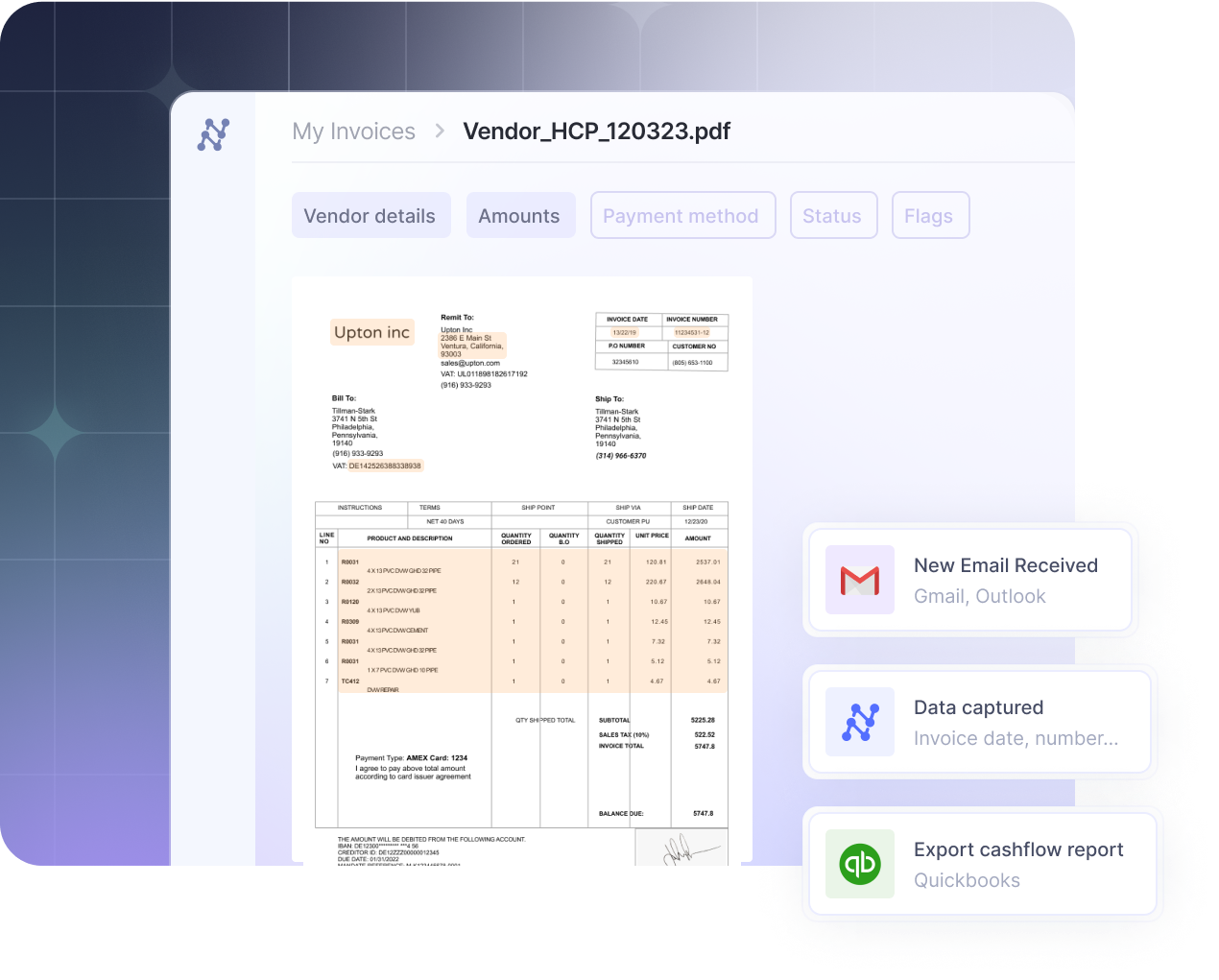
Once a customer order is validated, errors are identified and corrected, and the order details are exported to the CRM (Customer Relationship Management) or ERP (Enterprise Resource Planning) system. The order processing system automatically updates the inventory, generates sales orders and invoices, and prepares and tracks shipments.
A 2020 McKinsey survey found that automation reduced costs by 10-15% and cut order processing time from 2-3 days to 1-2 hours. Automated order processing systems now streamline the order process, minimizing manual tasks and optimizing efficiency.
How does order entry automation work?
Automated order processing systems combine Optical Character Recognition (OCR), Artificial Intelligence (AI), and integrated workflow automation to fully automate order entry and processing, significantly easing and streamlining your workload.
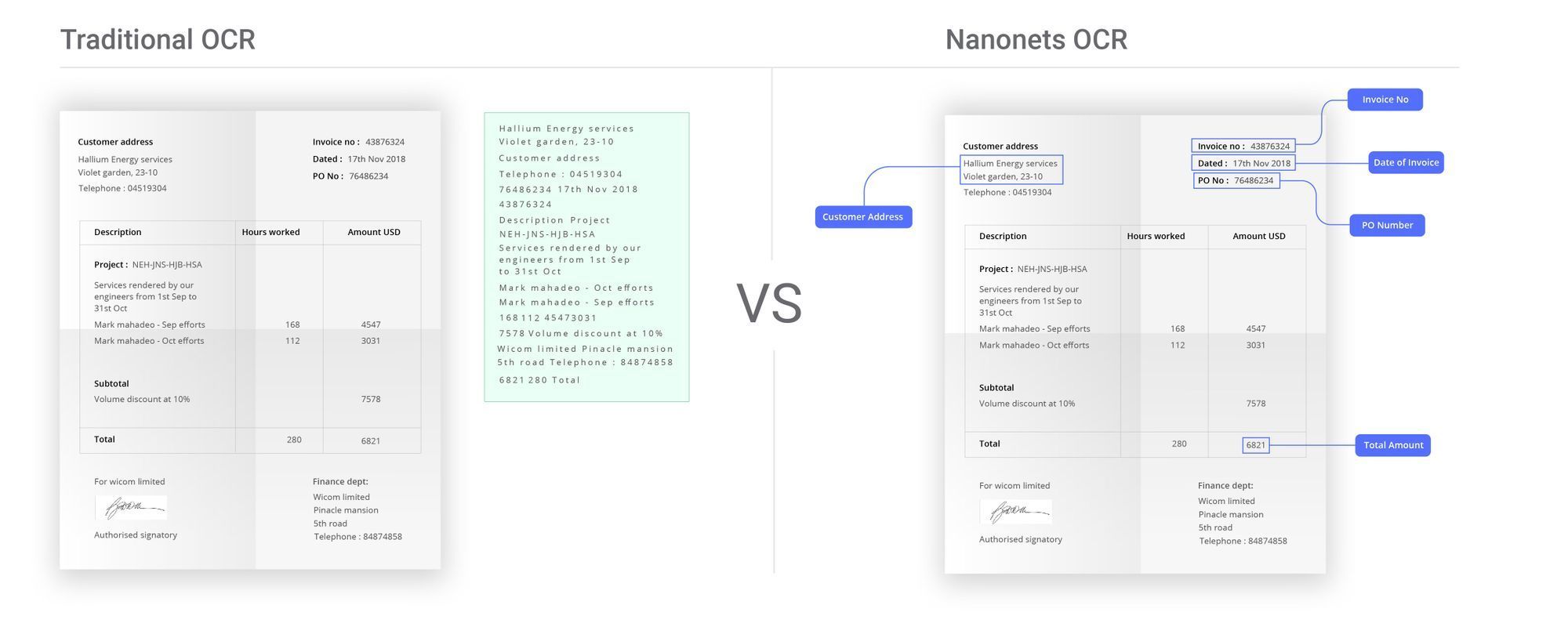
You don’t need to be a technical whizz to understand or implement this workflow automation. Let’s break down sales order processing and analyze the potential impact of implementing a processing system:
1. Order capturing
Every time you receive a customer order, it is captured by the automated order processing system. This can be from various channels like email, EDI, online store, Instagram, or a Typeform entry. All you’ve to ensure is that the system is appropriately integrated with your order inflow channels.
2. Order validation
Use predefined conditions to validate customer orders. For instance, all orders above a specific limit or with credit payments will be routed for manual review. This helps to prevent delays in the order processing. The order automation system can also flag errors — from mismatched SKUs and incorrect quantities to wrong customer details.
3. Order processing
After validation and error correction, the system processes the order, generates a sales order, updates inventory, generates invoices, and initiates shipment if required. The entire process is automated, ensuring efficiency and accuracy.
4. Order picking
Automated order picking, powered by robotics and artificial intelligence, expedites and refines product selection and dispatch, boosting efficiency, speeding up deliveries, and reducing errors to provide better customer experiences.
5. Shipment tracking
Some order processing systems may also handle shipment tracking, updating the order status in real time. You can keep your customers informed about their order status without manually tracking each shipment.
6. Data export
All order data, such as requested quantity, item names, invoice details, and ITN numbers, can be automatically sent and synced into your order management or ERP systems to ensure accurate and up-to-date records.
Order automation may involve multiple platforms—workflow automation software, ERP systems, CRMs, and inventory systems—for comprehensive process management, or it could be a specialized standalone tool tailored for specific industries or business sizes. The exact setup will differ depending on your chosen software and business requirements.
The problems with manual order entry
The supply chain accuracy of U.S. retail operations is only 63% on average. Poor accuracy rates like this are often due to manual order entry. It might work for startups with few orders, but as your business expands, manual entry can cause significant problems like data and communication errors, hurting customer experience and your success.
Let’s review the main challenges that come with manual order entry:
| The challenge | The impact | Negative consequences |
|---|---|---|
| Workflow interruptions | Manual entry requires constant pausing for approvals and order verification. | Leads to delays and missed deadlines, hindering overall efficiency and throughput. |
| Staff burnout | Teams become overwhelmed with high order volumes, leading to exhaustion. | Poor staff well-being, increased error rates, and a decline in customer service quality and revenue. |
| Extended processing times | Each manual step, from receipt to shipping, is slow and labor-intensive. | Bottlenecks during peak periods, delayed fulfillment, and potential loss of business. |
| Approval and routing delays | Manual sign-offs and lack of clear routing create slow downs. | Inefficiencies in order life cycle, extended payment cycles, and strained supply chain operations. |
| Data errors | Human entry is susceptible to mistakes from simple typos to serious data mismatches. | Leads to invoicing issues, shipment errors, and unhappy customers due to faulty order handling. |
| Challenges in order tracking | Manually tracking orders can be chaotic, requiring navigation through paperwork or systems. | Results in opaque order statuses, increased customer inquiries, and dissatisfaction due to delays. |
Business growth demands efficient processes — manual order entry isn’t that. It’s time-consuming, error-prone, and doesn’t offer the level of visibility and control that modern businesses require for successful order fulfillment.
The benefits of order automation
Your order management team will thank you for switching to automated order processing. With 67.4% of supply chain managers still using Excel spreadsheets as a management tool, it is easy to think it’s enough.
But it could be better. Order automation offers numerous benefits that far outweigh the comfort and familiarity of manual systems.
1. Improves customer satisfaction: Early automation adopters experienced a 10-15% boost in efficiency and up to a 10% increase in sales, alongside improved customer interactions and satisfaction. Automation lets businesses handle orders more quickly and accurately, leading to better sales and customer success performances.
2. Reduces error rates: 50% of order management tasks are highly automatable, reducing the risk of human error. This can result in correct and timely orders, leading to better customer service and fewer returns.
3. Enhances business scalability: Automated order entry enables businesses to handle more orders with existing staff, facilitating growth without increasing costs. Furthermore, order fulfillment automation ensures timely and accurate delivery, enhancing customer satisfaction and trust in your brand.
4. Aids in inventory management: 43% of small businesses do not track inventory. With automated order entry, real-time updates to stock can be made, reducing the chances of overselling or underselling items and improving overall inventory management.
5. Saves time and improves order speed: Automation resulted in a cost reduction of 10 to 15 percent and a reduction of processing times —from two or three days to one or two hours. This means businesses can optimize their order-to-cash cycle and ensure faster delivery times and happier customers.
Data sources: McKinsey and Zippia.
Who stands to benefit from automating order entry?
Order entry automation can benefit various roles within a business, regardless of the industry. If your work involves managing orders in any capacity, order entry automation can significantly improve your efficiency and accuracy.
Here are a few examples of how different job roles can benefit from order entry automation:
| Role | How do they benefit from it? |
|---|---|
| Sales Team | – Automating order entry – Tracking order status – Updating customer details – Following up on unfulfilled orders |
| Accounting | – Automating invoicing related to orders – Updating CRM with payment statuses – Tracking and reconciling sales revenue |
| Inventory Manager | – Automating inventory updates based on orders – Tracking inventory levels and restocking alerts – Managing order returns and refunds |
| Customer Service | – Monitoring order status for customer inquiries – Automating communication for order updates – Managing customer feedback regarding orders |
| eCommerce Manager | – Automating order processing – Tracking sales – Managing customer reviews – Dealing with failed charges and returns |
| Supply Chain Manager | – Automating order tracking from supplier to customer – Managing supplier relationships and orders – Tracking delivery times |
| Procurement Manager | – Automating purchase orders based on inventory needs – Tracking supplier performance – Managing supplier relationships and ensuring on-time delivery of goods |
💡
Order management automation ensures a seamless transition between sales, fulfillment, and customer service, creating a unified operational workflow.
Order entry automation examples and ideas
Starting with order automation can be daunting. Several questions might be on your mind, such as whether coding experience is necessary, whether it could disrupt existing workflows, and whether it can integrate with other systems already in place.
Let’s dispel these concerns and look at a few practical examples of how you can implement order entry automation:
| Specific pain point | Tool(s) to use | How it solves the issue | End-result |
|---|---|---|---|
| Time wasted on entering orders into the system | OCR and AI-powered data extraction | Extracts and inputs data automatically | Rapid, accurate order entry and freed-up staff time |
| Incorrect inventory counts from manual updates | Inventory management system with automation | Syncs order data to adjust inventory in real time | Accurate inventory levels, fewer stock discrepancies |
| Delayed order validation leading to bottlenecks | Automated validation protocols in ERP | Instantly checks and verifies orders against inventory | Streamlined order validation, reduced bottlenecks |
| Slow manual routing of orders for fulfillment | Rules-based workflow automation | Automatically routes orders to the appropriate channels | Efficient fulfillment process |
| Customers uninformed about order status | Automated SMS/email notification systems | Proactively updates customers on order progress | Higher customer satisfaction, fewer service calls |
| Tedious manual processing of returns | Automated returns processing software | Standardizes and expedites the handling of returns | Quicker resolution of returns, improved customer trust |
| Inconsistent data across sales and accounting | Integrated CRM/ERP with real-time data syncing | Ensures uniform data across all business areas | Consistent, reliable information for decision-making |
| Inaccurate manual creation of shipping labels | Shipping software with label automation | Generates shipping labels based on verified order data | Error-free shipments, lower return rates |
| Manual invoicing prone to errors and omissions | Automated invoicing and financial system | Extracts information from orders automatically and generates accurate invoices | Timely and precise billing, better cash flow management |
| Overlooked order issues due to tracking failures | Integrated order tracking and ticketing | Detects issues and automatically creates support tickets | Prompt support response, enhanced customer experience |
Email, Google Drive, Dropbox, Sharepoint — all these platforms can be a source of incoming orders in PDFs, images, or scanned orders. With Nanonets, you can automatically extract critical details like order number, customer name, product details, and quantities directly from these documents.
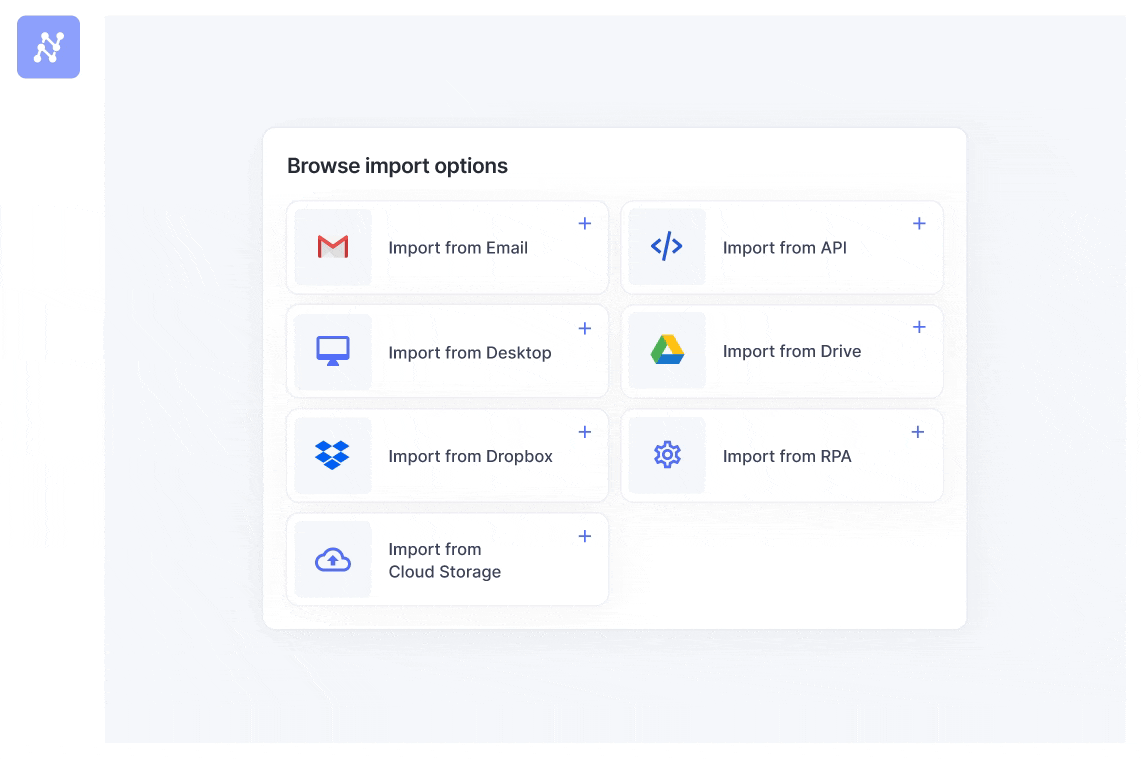
You don’t need any coding experience or a degree in computer science to set this up. All you have to do is select the source, train the AI model with a few sample orders, and let it do the rest. You can then export this data to your CRM or order management system, making tracking and managing orders easier.
2. Automate data validation and approval routing
Ensuring order accuracy is critical, but manual data verification can be slow and error-prone. Nanonets intelligent document processing can automatically validate order details against your inventory and customer information, flagging anomalies for further investigation.
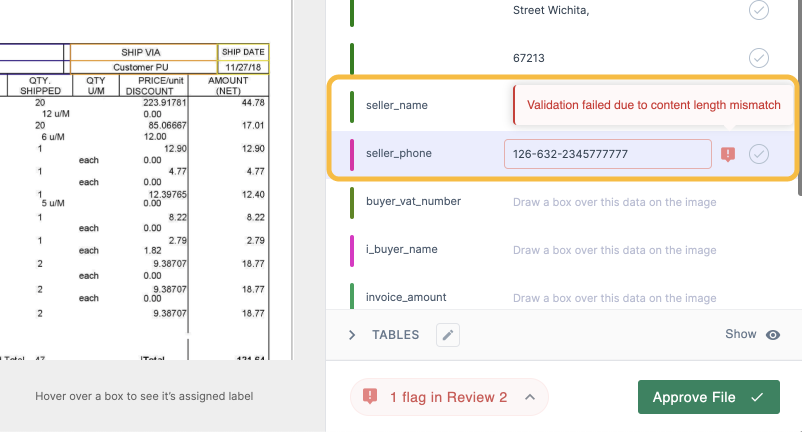
You can also set up predefined rules to deal with orders that contain invalid or incomplete information and automatically route them to the appropriate team or person for review and approval.
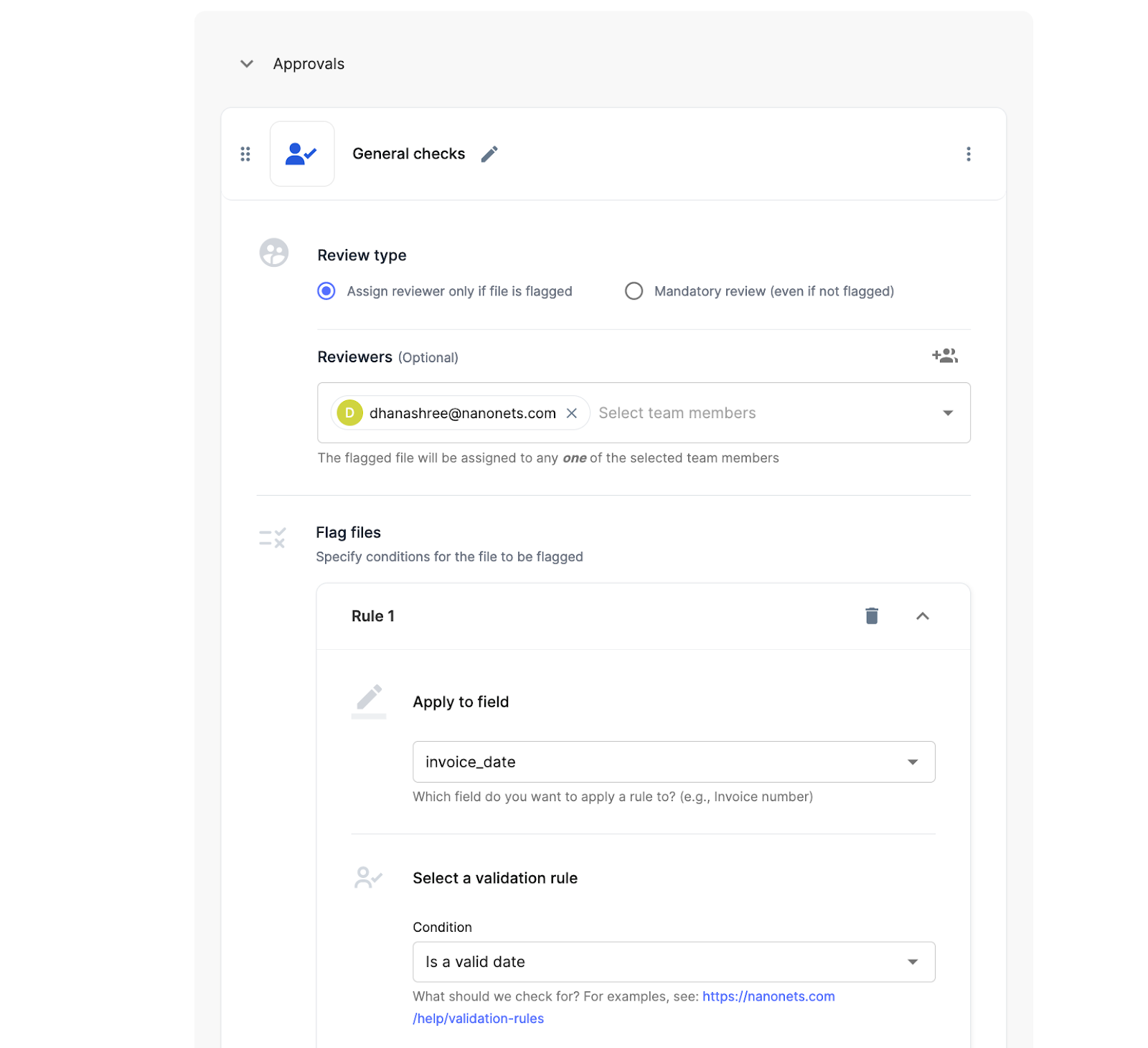
Once validated, orders can be automatically routed to appropriate departments or personnel for approval. In case there is more than one approver, the system can manage multiple levels of approvals based on pre-set rules and escalate when necessary. This eliminates manual follow-ups, reduces delays, and ensures a smooth and efficient order fulfillment process.
3. Facilitate seamless data flow between business systems
Data in silos slows down processes and makes it harder to get a holistic view of operations. With Nanonets, you can automate the data flow between various business systems like your CRM, ERP, and order management systems. This ensures real-time visibility and control over order details, inventory levels, and customer information, improving decision-making and operational efficiency.
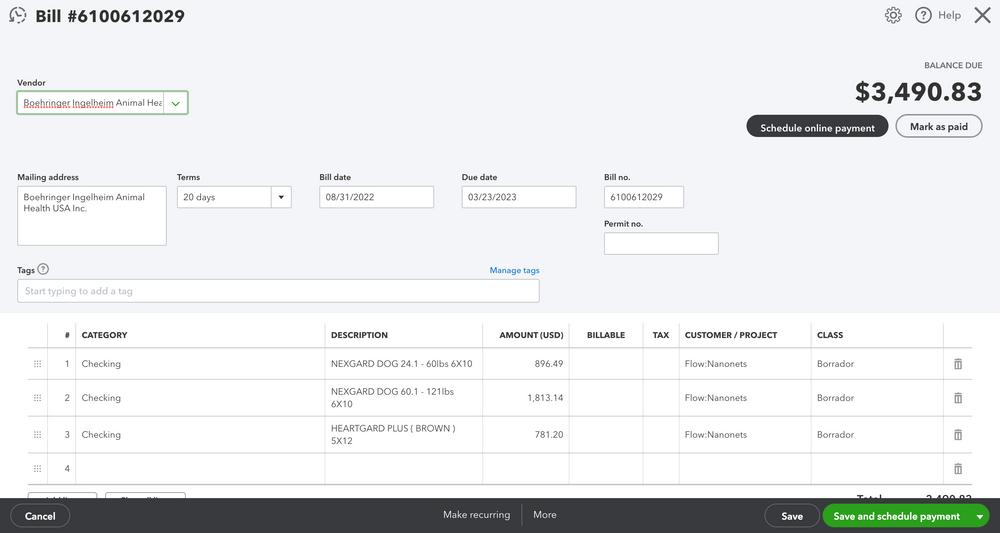
For instance, when a new order arrives, Nanonets can automatically extract all pertinent details, validate the information, and then push the order into your ERP, CRM, and order management system via API. It can also attach supporting documents to the order record in the system, giving all involved parties complete visibility into the order’s status and details.
4. Turn form submissions into automated order entries
Whether you’re using Webflow, WordPress, Shopify, or any other platform, you can use Nanonets to turn any form submission into an automated order entry. Nanonets integrates with Zapier, a powerful tool for automating tasks between different web apps, allowing you to create workflows that automatically extract and process data from form submissions.
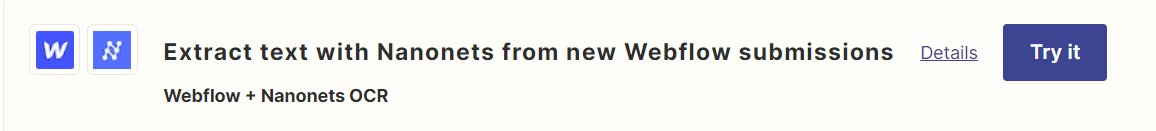
Zapier offers over 6,000 integrations, allowing you to automate workflows between Nanonets and virtually any other platform you use. For instance, when a customer submits an order form on your Webflow website, Nanonets can automatically extract the order details and push them to your CRM or order management system. This streamlines the order entry process, ensures data accuracy, and reduces manual data entry.
Sales receipts, whether physical or digital, are another data source that Nanonets can help automate. This could be particularly useful for businesses with online and offline sales channels.
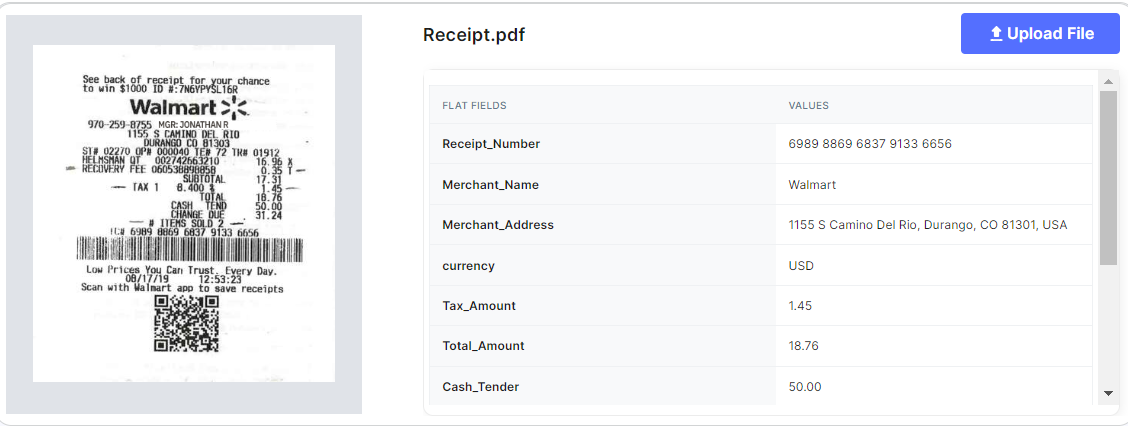
By using Nanonets OCR, you can automatically extract data such as product codes, quantities, dates, and total amounts from sales receipts. This information can then be automatically inputted into your order management or accounting system, eliminating the need for manual data entry and reducing the risk of errors.
Moreover, you can set up workflows that match these sales receipts with corresponding orders in your systems, ensuring that all sales are correctly accounted for.
6. Automate order tracking and updates
Keeping customers informed about their order status improves the customer experience and reduces customer service inquiries. With Nanonets and Zapier, you can automate order tracking and update notifications.
For example, when an order is placed, Nanonets can extract the necessary details and create an order in your order management system. Once the order is marked as shipped or delivered in your system, you can use Zapier to trigger an email or SMS notification to the customer with the updated status. This ensures your customers are always in the loop about their order status.
7. Streamline delivery scheduling and task creation
If delivery is part of your order fulfillment process, you can benefit from integrating your eCommerce platform with a delivery management tool. This way, you can automate the creation of delivery tasks based on new orders and schedule them optimally based on location, delivery load, and available delivery personnel.
Let’s take an order entry example in a retail setup. Whenever a new order comes in, using Zapier, you can create a workflow that triggers Nanonets to extract all necessary delivery details. These details can then be automatically pushed into your delivery management tool, creating a new task. The tool can then optimize delivery routes based on the current order load and the locations of other pending deliveries, significantly improving your delivery efficiency.
8. Simplify invoice creation and receivables management
Managing invoices and accounts receivables is an essential part of the order process, especially if you offer credit to your customers. With workflow automation, you can automate the creation of invoices based on order details and also track the status of payments.
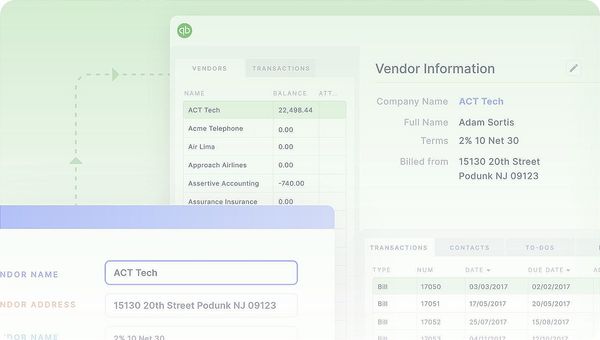
For example, when payment for an order is received, Nanonets can extract key details like product list, price, and customer information; then, you can set up a Zapier workflow to create an invoice in QuickBooks. This not only saves time but also ensures accuracy in your financial records. In addition, you can automate payment reminders to customers, helping you manage your cash flow efficiently.
9. Increase order accuracy and reduce returns
Errors in order processing can lead to incorrect shipments and, consequently, customer returns. You can significantly reduce errors by leveraging workflow automation and integrating Nanonets with your order management system.
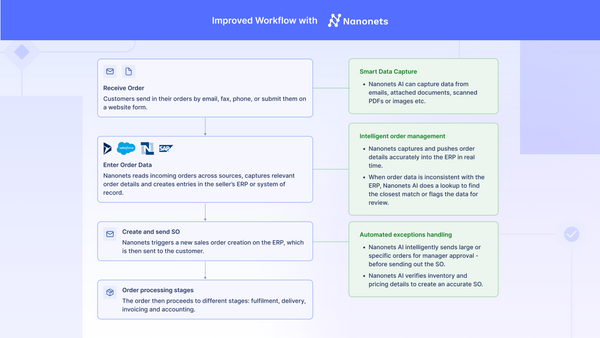
For example, Nanonets can extract order details from an order form and validate this information before generating a sales order or inputting the information into your system. With this, any discrepancies or errors can be identified and corrected early, preventing incorrect orders from being processed. This reduces the possibility of returns due to errors, saving time and resources.
10. Create new support tickets for failed order processes
In the event of a failed order process, speedy resolution is critical to ensure customer satisfaction. This would require immediate notification of the support team. With Zapier, you can automate this process.
For instance, when an order fails to be processed correctly, Shopify or Webflow can be set up to raise a trigger. This can activate a Zapier workflow, instructing Nanonets to extract the details from the failed order. These details can be used to automatically create a new ticket in your customer service platform, such as Zendesk or Intercom. The ticket can include the customer’s information, order details, and a description of the issue, enabling the support team to identify and resolve the problem quickly.
There are many more ways businesses can use order entry automation to improve efficiency, accuracy, and customer satisfaction. The key here is to connect the right platforms and set up the appropriate workflows. With the right combination, virtually any part of the order process can be automated, allowing your team to focus on more strategic tasks that drive business growth.
Final thoughts
Order entry automation is transformative. It might not seem groundbreaking, but its impact on sales order processing and the order-to-cash cycle is sizable. Hopefully, this guide has shed light on its potential.
Start small, then scale up. The possibilities are truly endless, especially with business systems being able to integrate seamlessly through tools like Nanonets and Zapier.
It’s worth noting that customization is crucial — the best solution for your business will depend on your specific needs and operations. Don’t shy away from experimenting with different workflows and tools; always prioritize those that benefit your business most.

Discover an easier way to handle your business orders with precision and speed.
- SEO Powered Content & PR Distribution. Get Amplified Today.
- PlatoData.Network Vertical Generative Ai. Empower Yourself. Access Here.
- PlatoAiStream. Web3 Intelligence. Knowledge Amplified. Access Here.
- PlatoESG. Carbon, CleanTech, Energy, Environment, Solar, Waste Management. Access Here.
- PlatoHealth. Biotech and Clinical Trials Intelligence. Access Here.
- Source: https://nanonets.com/blog/order-entry-automation/





